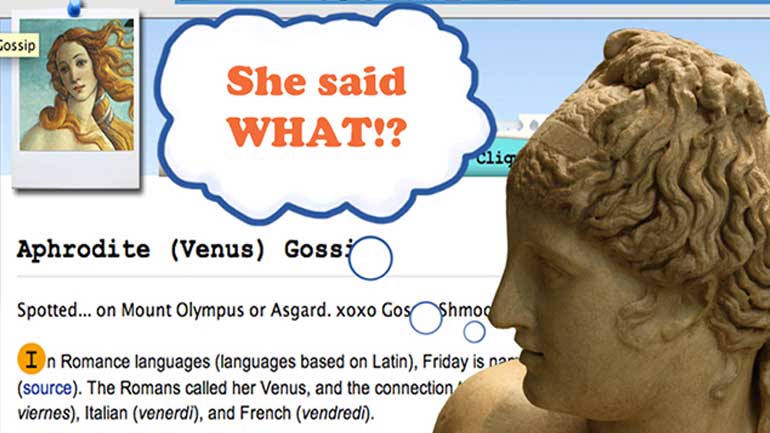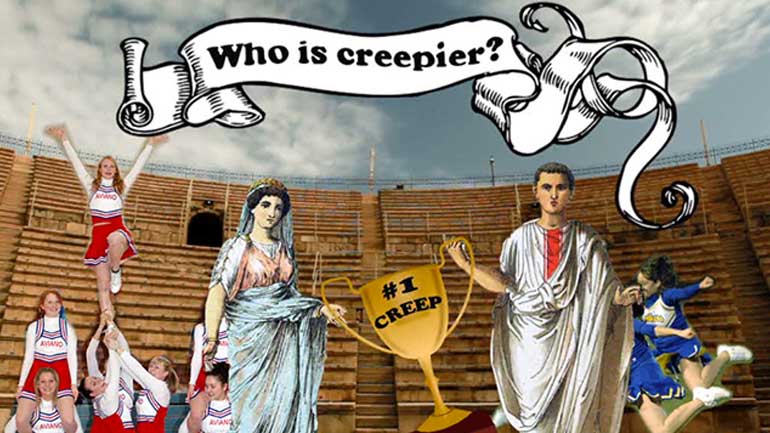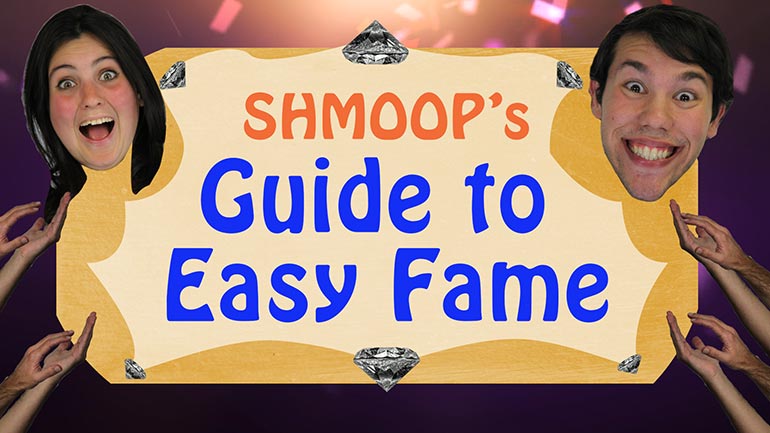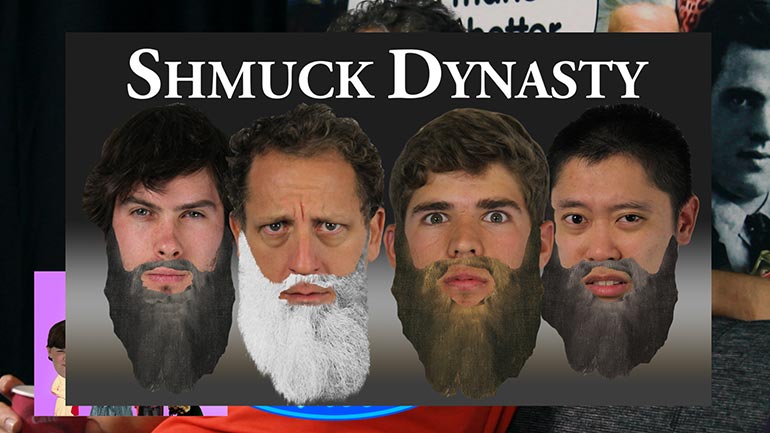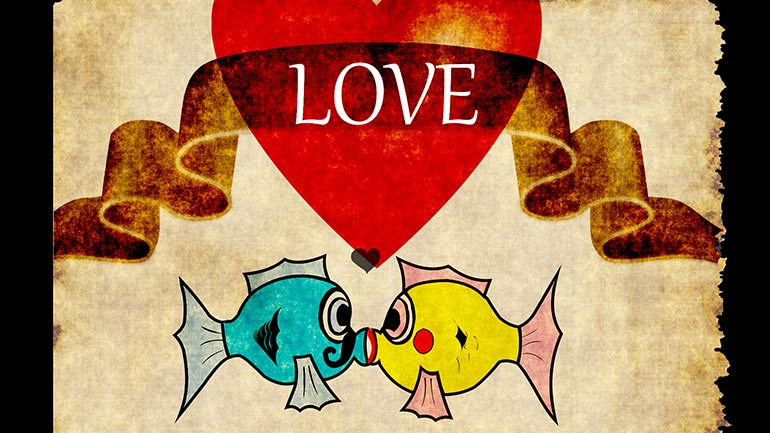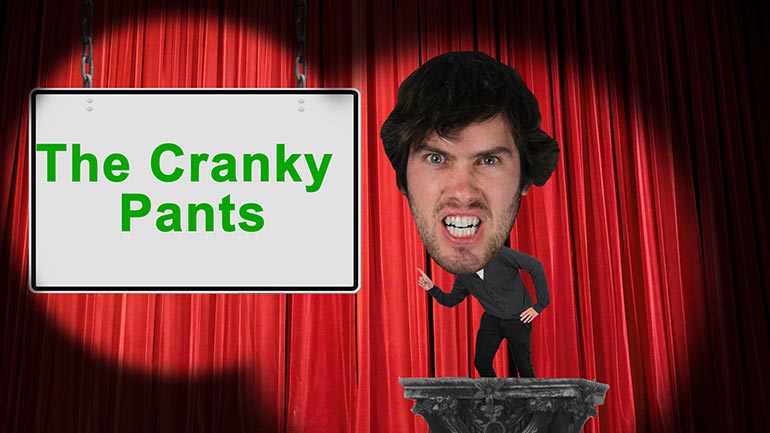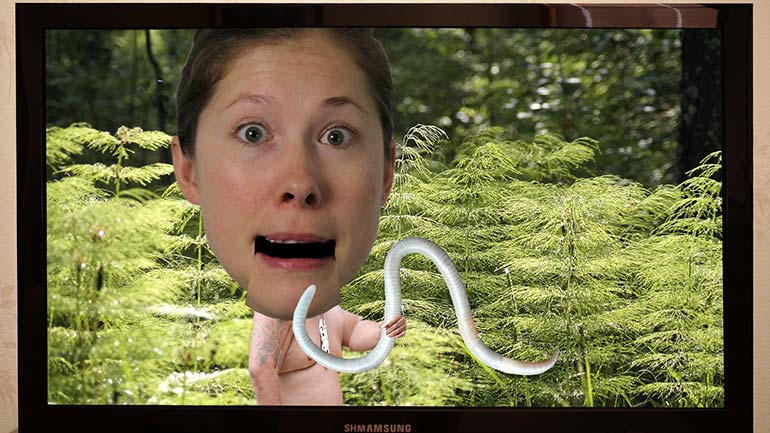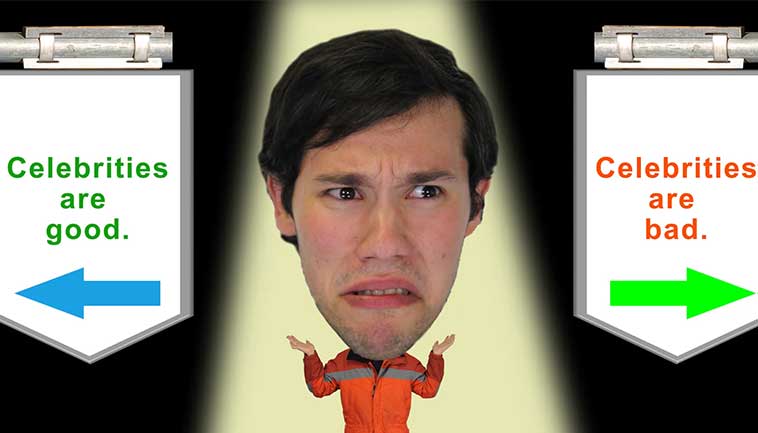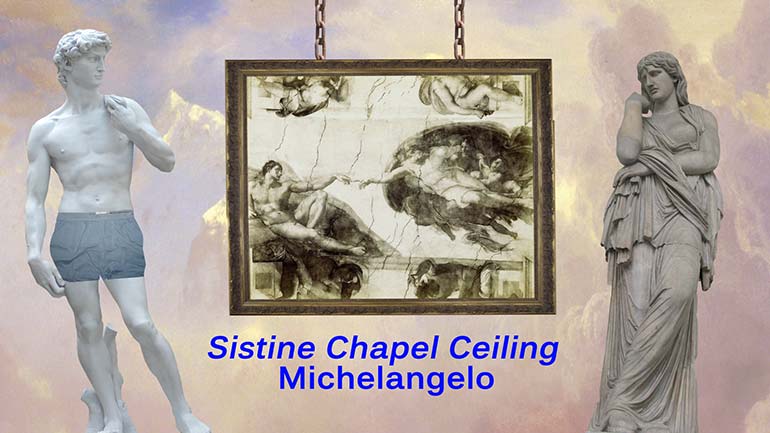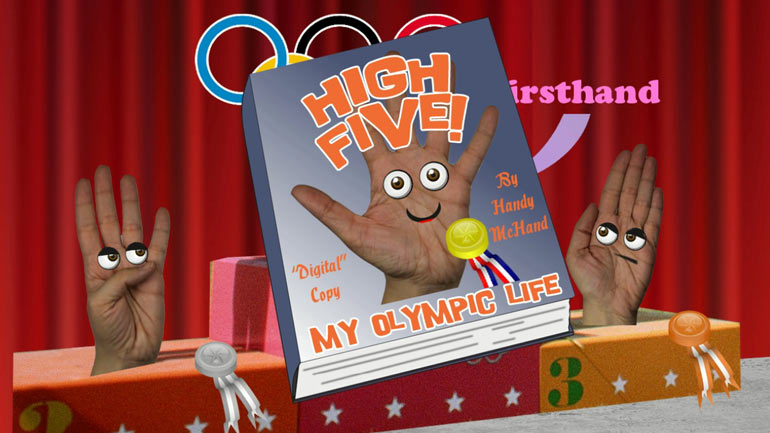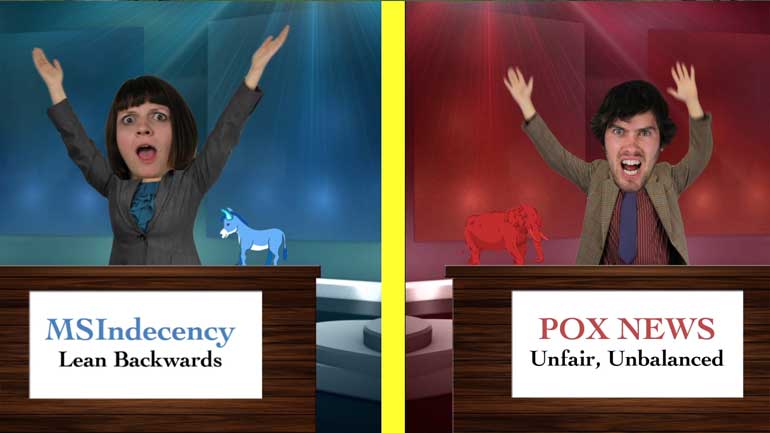ShmoopTube
Where Monty Python meets your 10th grade teacher.
Search Thousands of Shmoop Videos
Humanities Videos 55 videos
The gods and heroes battle it out with monsters in the best of mythology.
Today we aren't looking for the most virtuous person, or most likeable, but rather the most disturbing. Will it be Echo, the nymph who is doomed to...
Web Literacy: Search 593 Views
Share It!
Transcript
- 00:01
We speak student!
- 00:06
Online Searching
- 00:08
[ dog barks ]
- 00:09
How to be efficient with Google search
- 00:13
Search is one of those things
Full Transcript
- 00:15
that everyone thinks they know how to do
- 00:17
but no one actually does.
- 00:18
It's kind of like reading.
- 00:19
Everyone's like, "Well, I can read."
- 00:20
But do you know how to read well?
- 00:22
Probably not.
- 00:23
"I know how to do Google search."
- 00:25
But do you know how to do a Google search correctly?
- 00:27
Probably not.
- 00:28
So, there's a few tactics.
- 00:29
But the main thing you need to do when you're searching is
- 00:33
be specific.
- 00:34
If you are not specific --
- 00:35
If you don't tell Google what you want,
- 00:37
they're not going to give it to you.
- 00:39
Google is a genius.
- 00:41
Its being.
- 00:42
It basically could take over the world. It has.
- 00:45
But it can't tell you --
- 00:47
It can't give you what you want if you don't tell it.
- 00:49
So we're talking about fame and celebrities.
- 00:52
If you type the word "fame"
- 00:54
into the Google search.
- 00:55
Just go ahead and try it...
- 00:57
[ disgusted sound ]
- 00:58
Then what?
- 00:59
[ laughs ]
- 01:00
You might get a Wikipedia article about fame.
- 01:03
Usually Wikipedia is right near the top.
- 01:06
But other than that,
- 01:08
you're not gonna find what you're looking for.
- 01:10
That means you wanna get more specific.
- 01:13
So maybe the question is --
- 01:14
If we wanna go back to an earlier lesson,
- 01:16
the question is, "Why are people so obsessed with fame?"
- 01:20
You can type that in.
- 01:22
"Why are people so obsessed with fame?"
- 01:24
But then, you run into the classic problem of Yahoo Answers.
- 01:28
- Yeah. - And WikiAnswers.
- 01:29
Explain what that is.
- 01:31
So if you type a question --
- 01:32
I love to search this way, because it's kind of hilarious.
- 01:35
But if you type a full question into Google,
- 01:38
Google is smart and it's gonna find that full question for you.
- 01:41
And people ask full questions
- 01:43
on forums like WikiAnswers and Yahoo Answers.
- 01:46
Someone sitting at home going,
- 01:48
"Huh. Why are people so obsessed with celebrities?
- 01:50
I'm gonna type that into Yahoo Answers,
- 01:52
see what people say."
- 01:54
Then random people from all across the world
- 01:56
who are literally sitting on their couches at four in the morning
- 01:59
and have nothing to do
- 02:00
except answer Yahoo Questions
- 02:03
say, "Oh, here's why." and they give answers.
- 02:07
And they're entertaining, but just please don't --
- 02:10
please don't trust them.
- 02:12
Rarely does a professor of anthropology
- 02:16
go onto Yahoo Answers and tell you why
- 02:18
people are obsessed with fame. That just doesn't happen.
- 02:20
So if you type a question in,
- 02:21
you're gonna get very specifically
- 02:24
the answer to that question,
- 02:26
but you might get it from sources that you don't love.
- 02:28
So instead, just try and type in relevant words.
- 02:32
If you're trying to figure out why people are obsessed with celebrities,
- 02:36
you might try "obsession celebrities."
- 02:39
If it doesn't, switch the word order.
- 02:43
"Celebrities obsession."
- 02:45
Word order counts on Google.
- 02:46
Depending on which order you type it in.
- 02:48
You might wanna get more specific,
- 02:51
you might wanna get less specific.
- 02:52
If you type in "celebrities obsession,"
- 02:54
it might turn out that there is a brand name
- 02:56
of a perfume called "Celebrity Obsession."
- 02:59
And that's what you get.
- 02:59
Okay, well, now you know
- 03:01
and you have to take a step back and make it broader.
- 03:03
Another technique you can use
- 03:05
is putting things in quotes.
- 03:06
If you know that you're looking
- 03:08
for a certain string of words together,
- 03:11
put it in quotes
- 03:12
and Google will only give you websites
- 03:14
that actually have those words in that order.
- 03:16
If you're looking for "orange shirts,"
- 03:21
type in "orange shirts."
- 03:23
If you type in "orange" and "shirts," you might get it,
- 03:25
but you also might get oranges
- 03:26
and you might get shirts.
- 03:28
You can also do the same thing where you can tell
- 03:30
Google what not to give you.
- 03:32
Put a little minus sign in front of it.
- 03:34
And then write whatever you don't want,
- 03:36
and it will give you all of your results
- 03:38
that don't have that specific word or phrase in it.
- 03:40
So there are basically just a bunch of different techniques
- 03:42
you can use to Google search.
- 03:44
You get used to it really quickly.
- 03:45
But what you don't wanna do is be vague
- 03:48
and you don't wanna ramble in your searches,
- 03:51
because if you're saying,
- 03:53
"What is it that makes us obsessed with celebrities in the 21st century?"
- 03:57
Okay, there are so many words in there
- 03:59
that Google, who is not human
- 04:00
and doesn't know what you're asking,
- 04:02
is going, "21st century, and, the..."
- 04:04
It's like pulling a bunch of different things.
- 04:06
And then the last thing you can do
- 04:08
is just go to the little header at the top
- 04:11
and choose what types of sources you want.
- 04:13
If you know you're only looking for news articles -
- 04:16
You're in a class and the assignment is
- 04:18
"do research paper based on news articles" -
- 04:20
click "news," and then you'll only get news results.
- 04:22
If you want images, click "images."
- 04:24
There are ways to refine your search that way.
- 04:26
And we can open a whole can of worms
- 04:28
by talking about advanced Google search,
- 04:30
but those are the few key techniques to keep in mind.
- 04:34
[ pen writing ]
- 04:36
How are simple searches performed?
- 04:39
What mistakes might we be making in our searches?
- 04:42
What are some important techniques in searching?
- 04:49
The algorithm... Or not.
Related Videos
What's the difference between a real estate agent and a real estate broker? Is the latter just, uh... out of cash? Quite the opposite, in fact. Jum...
So... what's a TSA worker, and what do they do? Oh, we thought maybe you knew. Okay, okay... so TSA (or Transportation Security Administration) wor...