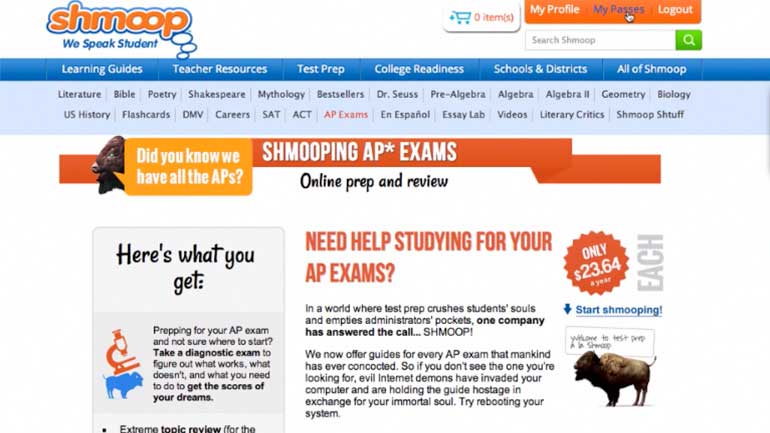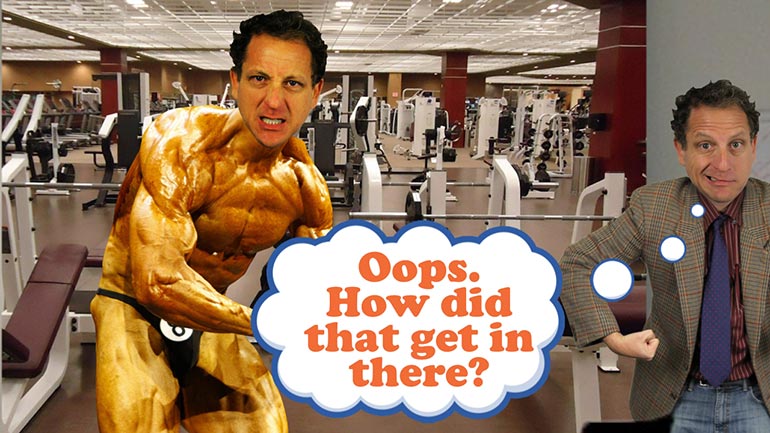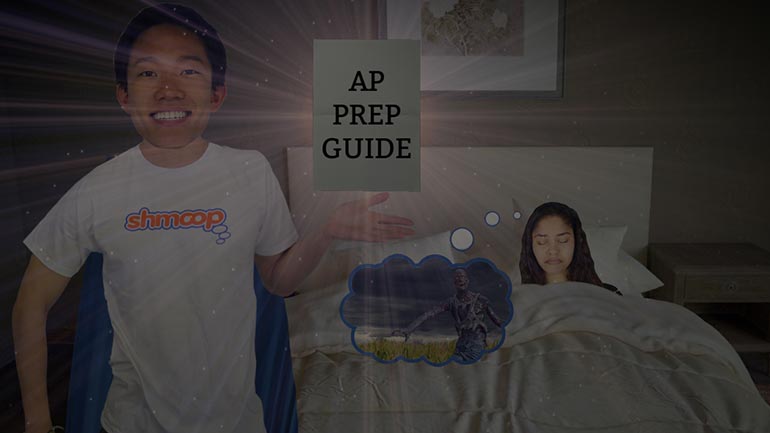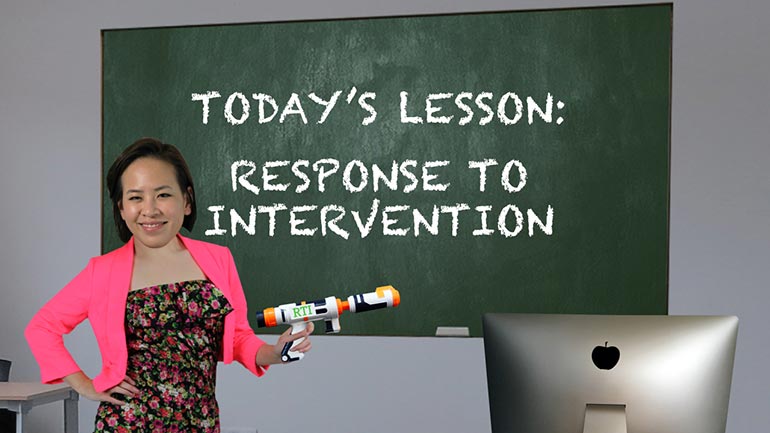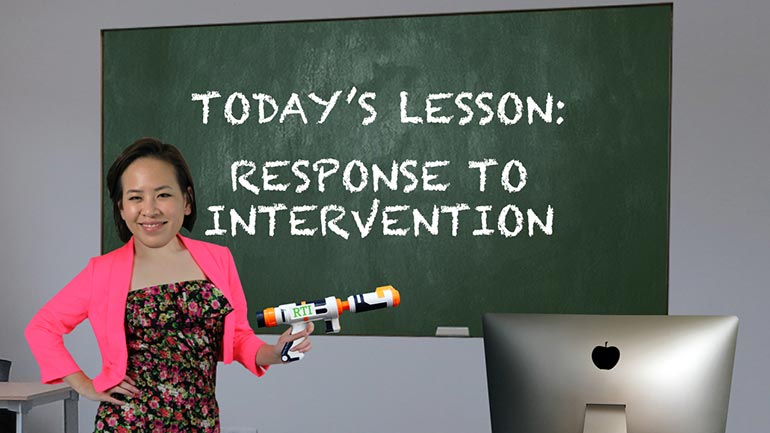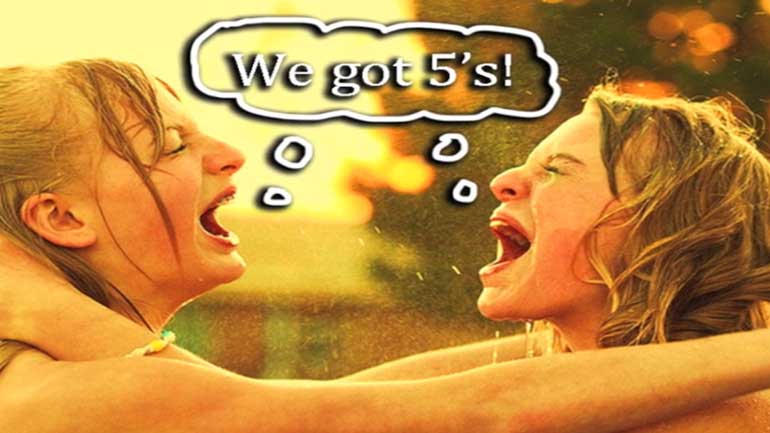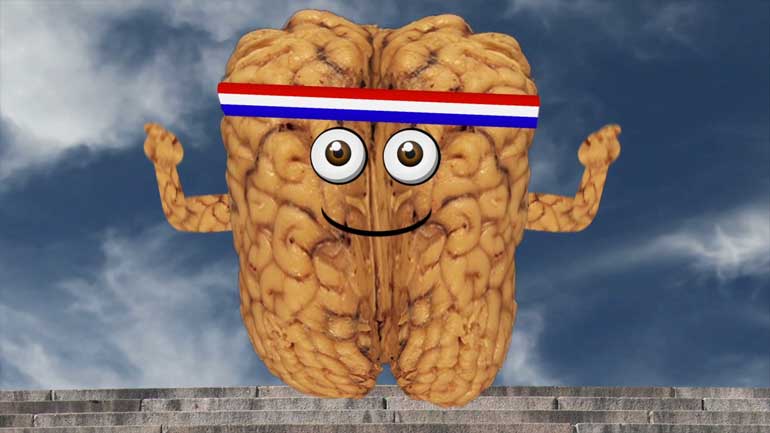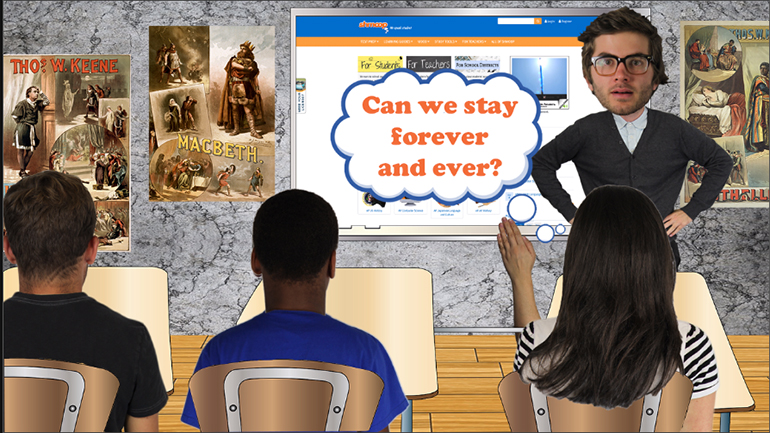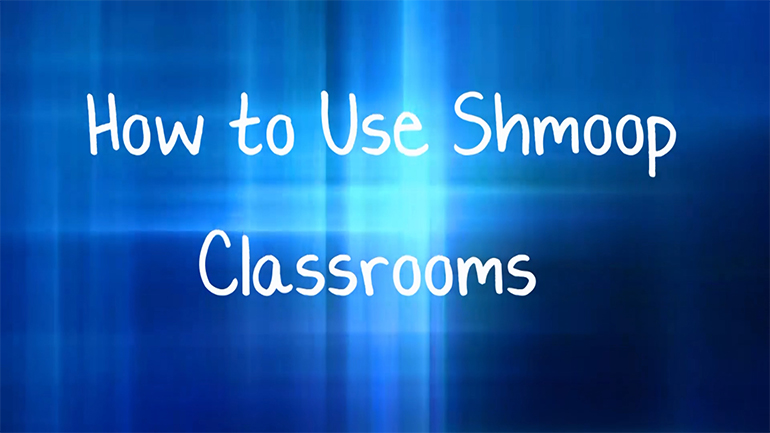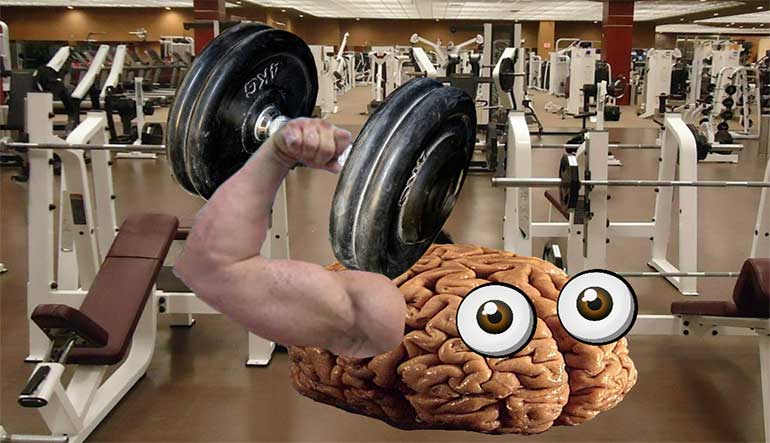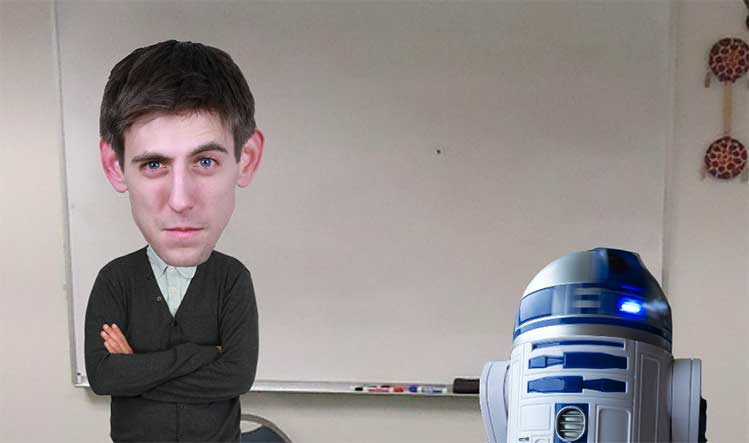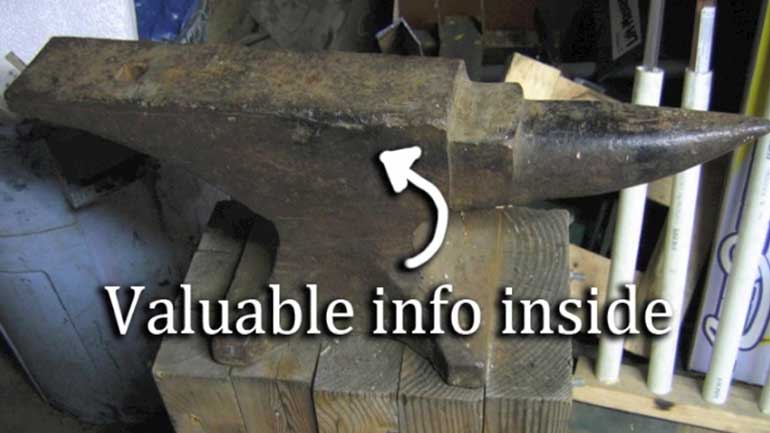ShmoopTube
Where Monty Python meets your 10th grade teacher.
Search Thousands of Shmoop Videos
How to Shmoop Videos 46 videos
Are you interested in helping your students get a 5 on the AP® test? Are you a teacher, an administrator, or a bored teen who randomly found this...
We have courses for everything. Need a course on cyberbullying? We've got it. Want one about dinosaurs? Check. Need a course on how to use Shmoop's...
schools.shmoop.com is tailor-made for students, teachers, and administrators like you who have a Shmoop license through your school or district. Be...
How Do I Create a Schools.shmoop Account? 74 Views
Share It!
Description:
ThIs ViDeO aBoUt PaSsWoRdS iS cAsE sEnSiTiVe.
Transcript
- 00:01
Okay…so you’ve found the schools.shmoop homepage, but you’ve gotten a little tired [Woman sits in front of a computer.]
- 00:08
of staring blankly at those “login” boxes, and would rather be inside, you know…shmooping
- 00:13
stuff.
- 00:14
We hear your cry. [Woman cries.]
- 00:15
First, you’ll need to simply go to the URL provided to you in your e-kit. Chose your school.
Full Transcript
- 00:20
If you’re not sure of the name of your school, you can probably take a quick glance at the
- 00:24
front of the building. [Woman walks outside and looks at the school sign.]
- 00:25
There we go.
- 00:26
Once you’re on your school’s page, click “Create New Teacher Account” or “Create
- 00:30
New Student Account.”
- 00:31
You can then enter the Magic Word that was provided to you in your ekit… make sure
- 00:36
it’s in All Caps, or it’s gonna be a long day…
- 00:39
Enter your new user info, making sure your username is unique and something you’re
- 00:43
okay with students and teachers seeing.
- 00:45
This is probably not where you want to whip out the ol’ reliable “bootymama15”. [Principle stands behind student on computer and looks confused.]
- 00:48
Also, your password will need to have at least one capital letter and at least one number.
- 00:54
Them’s the rules.
- 00:55
Use your school email, and, uh…make sure you spell it correctly.
- 00:59
You’ll be taken to your Dashboard… where you can create or join Classrooms, and begin
- 01:03
to explore the Wonderful World of Shmoop! [Confetti falls on Shmoop dashboard page.]
- 01:05
Any questions, troubles, compliments or complaints?
- 01:07
We’ll take ‘em all.
- 01:08
Just email us at support@shmoop.com. [Woman dances in front of blackboard.]
- 01:11
Hopefully you don’t need help sending emails, because…that’s a whole other video…
Related Videos
Interested in hitting the SAT out of the park? Better take a few warm-up swings... This video will walk you through how to login, how to take and...
schools.shmoop.com is tailor-made for students, teachers, and administrators like you who have a Shmoop license through your school or district. Be...
Why should you take AP Calculus? Well, because AP Addition and Subtraction would be too easy.
The goal of this video is to help you understand how to best use Shmoop to improve your AP test scores, have a better life, and conquer the world!
Are you interested in helping your students get a 5 on the AP® test? Are you a teacher, an administrator, or a bored teen who randomly found this...